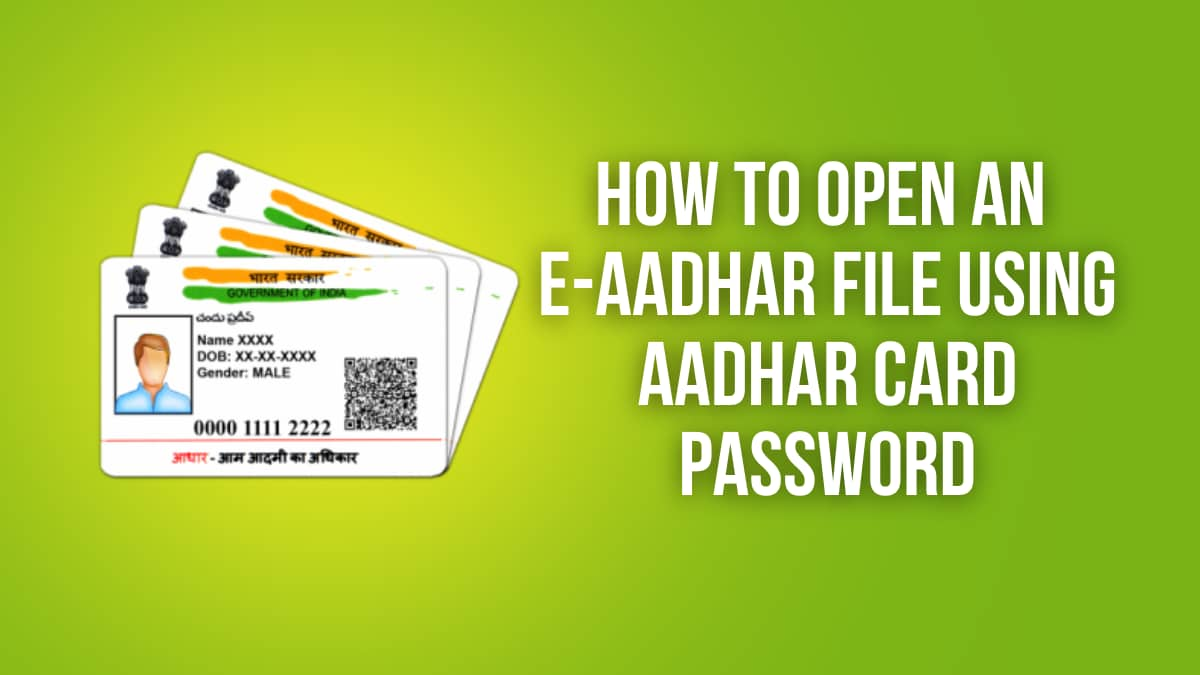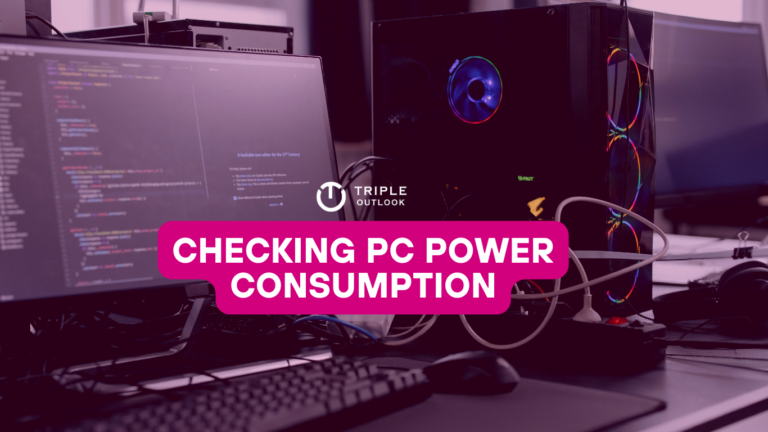How to Open an e-Aadhar File Using Aadhar Card Password
If you’re reading this, chances are you’ve downloaded the PDF of your e Aadhaar Card letter from UIDAI’s official website but now you’re stuck at a roadblock because you don’t have the password to access it. Don’t worry, you’re not alone. Many people find themselves in a similar situation and that’s why we’re here to help you out.
In this article, we’ll provide you with all the information you need to know about the Aadhaar card password, including what it is and how to get it. We understand how frustrating it can be to have important documents that you can’t access, so we’ve got you covered with a solution to your problem. Keep reading to find out more!
What is an Aadhar Card Password?
After getting the OTP to download the e-Aadhaar, the PDF of the e-Aadhaar can be downloaded. You need to enter a password to view this letter. This is referred to as the e Aadhaar card password.
Your Aadhaar card is password-protected online by the Unique Identification Authority of India (UIDAI) to increase the safety and security of the data further.
What is the Aadhar Card Password Format?
The password for Aadhaar card download is made up of letters from your name and numerals from your birth date. The initial four letters of your name, followed by the year of your birth, make up the password.
Your name should be written in capital characters, followed by the year of your birth in the format “YYYY.” This is the Aadhar card password.
For example, if Rushabh Sharma is the Aadhaar holder’s name and the birth year is 1987, the password of Aadhaar card pdf will be RUSH1987.
What is the need for an Aadhaar Card Password?
Aadhar Card Password is required in this case,
- Someone loses their original Aadhaar card, they can get a replacement by getting in touch with the UIDAI.
- A digital copy of the Aadhaar card may be utilized instead of a physical one in specific instances.
- A physical Aadhaar card is lost or damaged, a digital replica can be used to replace it.
The topic of the e-Aadhar password is answered briefly in the above section. Moving on, let’s discuss how to get an e Aadhaar Password and open the Aadhar PDF using the Password.
How to Open e-Aadhaar PDF File Using Aadhar Card Password
To open your e Aadhar card, follow the below-mentioned steps:
- Visit https://uidai.gov.in/ and click on ‘Download Aadhaar’ from the drop-down menu titled ‘My Aadhaar’ section.
- You’ll land on a new page at https://eaadhaar.uidai.gov.in/ after that.
- On this page, choose the option that applies to you: either your Aadhaar number, Enrollment ID, or Virtual ID.
- Click on “Download Aadhar”
- Select the appropriate option from the list on this page, whether it’s an Aadhaar Number, Enrollment ID, or Virtual ID.
- Fill in the relevant number, as well as your name, pin code, and security code, in the space provided.
- Request delivery of an OTP to the mobile phone associated with your Aadhaar.
- When prompted, enter the OTP and select “Download Aadhaar.” You will download your e-Aadhaar card.
How to Use an Aadhaar Card Password
To access the digital copy of your Aadhar Card, follow the below-outlined steps:
- To open the e-copy, double-click the downloaded e-Aadhaar PDF file.
- A small window will open and ask you to enter the password.
- Enter the e-Aadhaar PDF Password – The first four letters of your name followed by your birth year
- Upon entering the password, you will be able to view your e-Aadhar Card PDF file.
That’s it. Hopefully, this post will be helpful to you and you will be able to access your eAadhar card instantly.
Further Read:
How to Track Passport Status: Passport Status Check Online @passportindia.gov.in