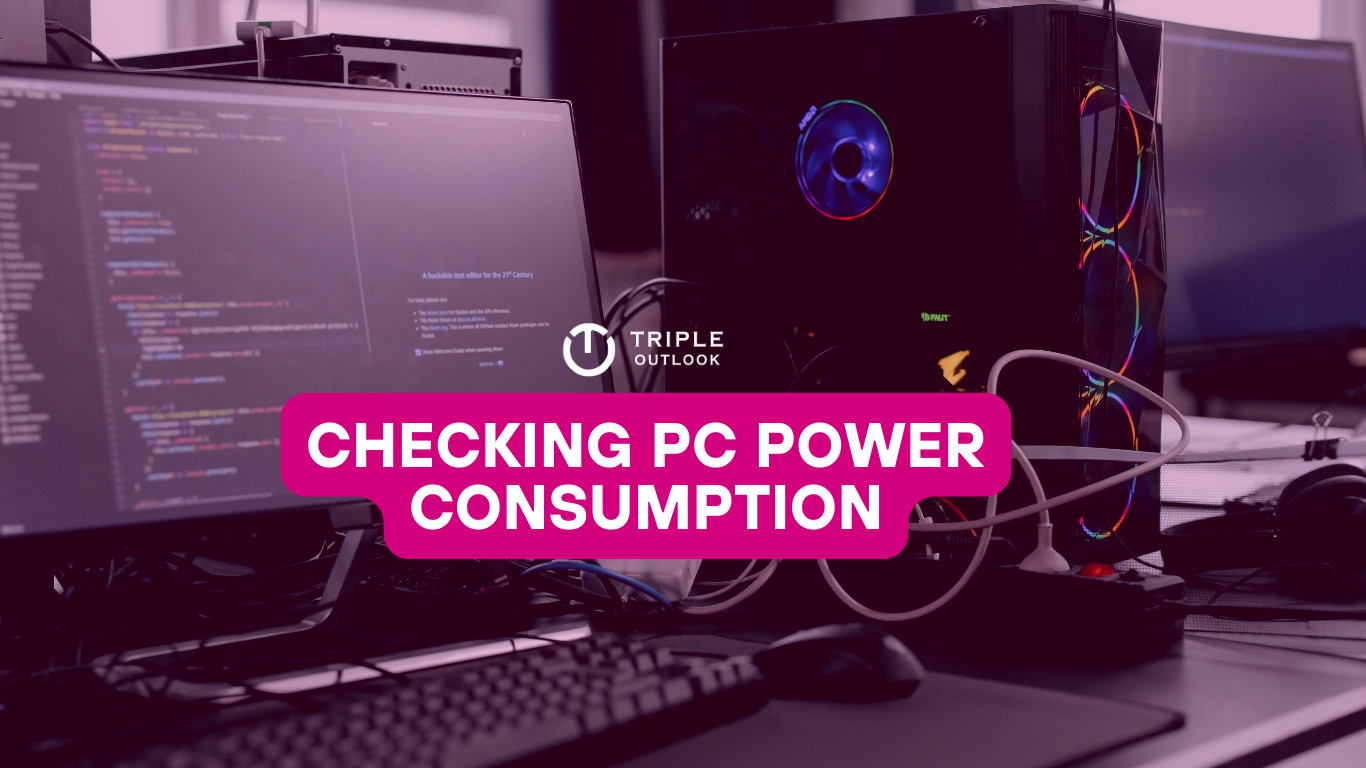The world of Android is filled with excitement and possibilities! In our previous blog, we discussed different versions of Android followed by the key differences between Android 11 and Android 10. Now, we’re all set to dive into the latest versions called Android 11 and Android 12. Just like your favorite apps, Android gets updates too, making your phone even more awesome!
In this blog, we’ll explore the differences between Android 11 and Android 12. We’ll uncover the key differentiators of the latest Android version – Android 11 vs 12.
So, get ready to embark on a journey through the fascinating world of Android updates! Let’s get started and discover all the exciting features these new Android versions have to offer!
All About Android 11 & its Features
Android 11 is a super cool update for Android phones. It came out in September 2020 and brought some awesome new features.
One of the coolest things about Android 11 is that it makes it easier to control your smart devices. You know those fancy gadgets like lights, thermostats, and even your TV? Well, with Android 11, you can control them directly from your phone! Imagine turning off the lights or adjusting the temperature without even getting up from your comfy spot.
Sounds really interesting, right? Let’s explore some other cool features of the Android 11 version.
- Improved Smart Device Control: With Android 11, you can control your smart devices like lights, thermostats, and TVs directly from your phone. No need to get up from your comfy spot; you can turn off lights or adjust the temperature with just a tap on your phone.
- Chat While Watching Videos: Android 11 lets you chat with your friends while watching videos. You don’t have to switch between apps anymore. You can have a conversation with your friends while the video keeps playing in a little bubble on your screen. It’s like having a mini chat window while enjoying your favorite videos.
- Enhanced Privacy Protection: Android 11 helps you protect your personal information. You can choose which apps can access things like your location, photos, and contacts. It’s like having your own security guard for your phone, making sure only the right apps get access to your private stuff.
- Notification Improvements: Android 11 makes notifications even better. You can now prioritize certain conversations, so important messages don’t get lost in the crowd. It’s like giving VIP status to your favorite contacts, so their messages always stand out.
- Screen Recording: Ever wanted to capture a video of what’s happening on your screen? Android 11 lets you do that. You can record your screen and create cool videos to show others how to use an app or play a game.
- Dark Mode: Android 11 introduces a cool feature called Dark Mode. It changes the colors on your phone’s screen to darker shades, which can be easier on your eyes, especially when using your phone at night.
- App Suggestions: Android 11 is smart and suggests apps that you might need at different times of the day. For example, it might show you your favorite music app in the morning or your homework app in the afternoon. It’s like having a helpful friend who knows exactly what you need!
- Improved Voice Control: Android 11 makes it easier to use voice commands to control your phone. You can ask it to open apps, send messages, or even search for information, all by just using your voice. It’s like having your own personal assistant right in your pocket.
These are some of the awesome features that Android 11 brings to your Android smartphone. It’s all about making your phone smarter, more convenient, and safer. Let’s check out the Android 12 version and its newly-launched features.
Unveiling Android 12: The Latest Android OS Release with Exciting Features
Android 12 is the latest Android version, released in 2021. Its code name is Snow Cone. Google entirely revamped the entire visual interface, including widgets, personalized themes, animations, performance, and privacy functionalities.
One of the standout features of Android 12 is its new look and design. The way your phone looks and feels has changed to make it even more stylish and fun. You’ll see new colors, icons, and cool animations that make your phone look awesome! Here are some of the key features of Android 12:
- Redesigned Look and Feel: Android 12 introduces a fresh new look with a redesigned user interface. Your phone will have new colors, icons, and animations that make it look stylish and fun. It’s like giving your phone a cool makeover!
- Focus Mode: Android 12 helps you concentrate better with the “Focus Mode” feature. When you need to focus on something important like homework or a project, you can turn off notifications from certain apps. It’s like creating a distraction-free zone to get things done!
- One-Handed Mode: Android 12 makes it easier to use your phone with one hand. With the “One-Handed Mode” feature, you can shrink the screen down, so everything is within reach of your thumb. It’s like having a phone that fits perfectly in your hand!
- Enhanced Privacy Controls: Android 12 puts your privacy first. It offers stronger privacy controls, allowing you to decide which apps can access things like your camera, microphone, and location. It’s like having your own personal privacy superhero protecting your personal information.
- Customization Options: Android 12 lets you personalize your phone even more. You can customize your phone’s appearance with different colors, fonts, and widgets, making it uniquely yours. It’s like having a phone that reflects your own style and personality!
- Improved Emojis: Android 12 brings a collection of new and improved emojis. These are the little smiley faces and pictures you use to express your emotions in messages. With Android 12, you’ll have even more options to choose from, making your conversations more fun and expressive.
These are just some of the awesome features that Android 12 brings to your phone. It’s all about giving your phone a fresh look, helping you focus, protecting your privacy, and adding fun personalization options. Get ready to enjoy the exciting world of Android 12 on your Android device!
Key Differences Between Android 11 and 12
Let’s explore the key differences between Android 11 and 12 in the following table and discover how each version brings something unique and exciting to the world of Android.
| Features | Android 11 | Android 12 |
| Look and Feel | No major design changes | Redesigned user interface with fresh colors, icons, and animations |
| Focus Mode | Not available | Introduces “Focus Mode” to disable notifications from specific apps to aid concentration |
| One-Handed Mode | No dedicated one-handed mode | One-Handed Mode” for easier phone use with one hand |
| Privacy Controls | Offers privacy controls for app permissions | Enhanced privacy controls for camera, microphone, and location access |
| Customization | Limited customization options | Increased customization with various colors, fonts, and widgets |
| Emojis | Existing set of emojis | New and improved emojis for more expressive messaging |
What changed from Android 11 to 12?
Numerous elements have been changed from Android 11 to Android 12, and how these updates make a difference in your Android experience. Let’s discover what changed when we went from Android 11 to Android 12. It’s like upgrading your phone to have some cool new features!
First off, Android 12 got a fancy makeover with a fresh new look. The colors, icons, and animations on your phone now look even cooler and more stylish than before. It’s like giving your phone a trendy new outfit!
Next, they added something called “Focus Mode.” Imagine you have a big homework assignment or an important project to work on. With Focus Mode, you can turn off notifications from certain apps so they don’t distract you. It’s like creating a special zone where you can concentrate better.
Using your phone with just one hand became easier with Android 12. They introduced a special mode called “One-Handed Mode.” It magically shrinks the screen down so you can reach everything with your thumb. It’s like having a phone that’s perfectly sized for your hand!
Privacy is super important, and Android 12 made it even better. They added stronger privacy controls to protect your personal information. Now, you have more say in which apps can access things like your camera, microphone, and location. It’s like having your own security guard for your phone!
Do you like to make things your own? Well, Android 12 lets you customize your phone even more. You can pick different colors, fonts, and even add fun widgets. It’s like having a phone that’s as unique as you are!
Last but not least, Android 12 brought new and improved emojis. You know those little smiley faces and pictures you use to show your feelings in messages? Well, now you have even more options to choose from. It’s like having a whole bunch of new stickers to make your conversations even more fun!
So, those are some of the exciting changes that happened when we moved from Android 11 to Android 12. Each update made your Android experience better, with cool new looks, easier ways to concentrate, stronger privacy, more customization, and fun emojis. Whether you’re using Android 11 or Android 12, you’ve got a phone that’s personalized, secure, and full of fun features!
Conclusion
Android 11 and Android 12 are two special updates for Android phones. They make the phone better in different ways in the above discussion and discovered the comparison between Android 11 vs 12.
With Android 11, you can control your smart devices like lights and TVs right from your phone. You can also chat with your friends while watching videos, and keep your personal information safe with privacy controls.
Now, Android 12 is the latest update. It gives your phone a fresh look with new colors and designs. It helps you concentrate better with a special mode that turns off distractions. There’s also a special mode for using your phone with one hand, making it easier to reach everything.
So, both Android 11 and Android 12 bring exciting features to make your phone smarter, safer, and more fun. They want you to have the best experience possible with your Android device. Isn’t that great?
Remember, as time goes on, there will be even more updates and new features to discover. So, keep enjoying your Android phone and get ready for more amazing things to come!