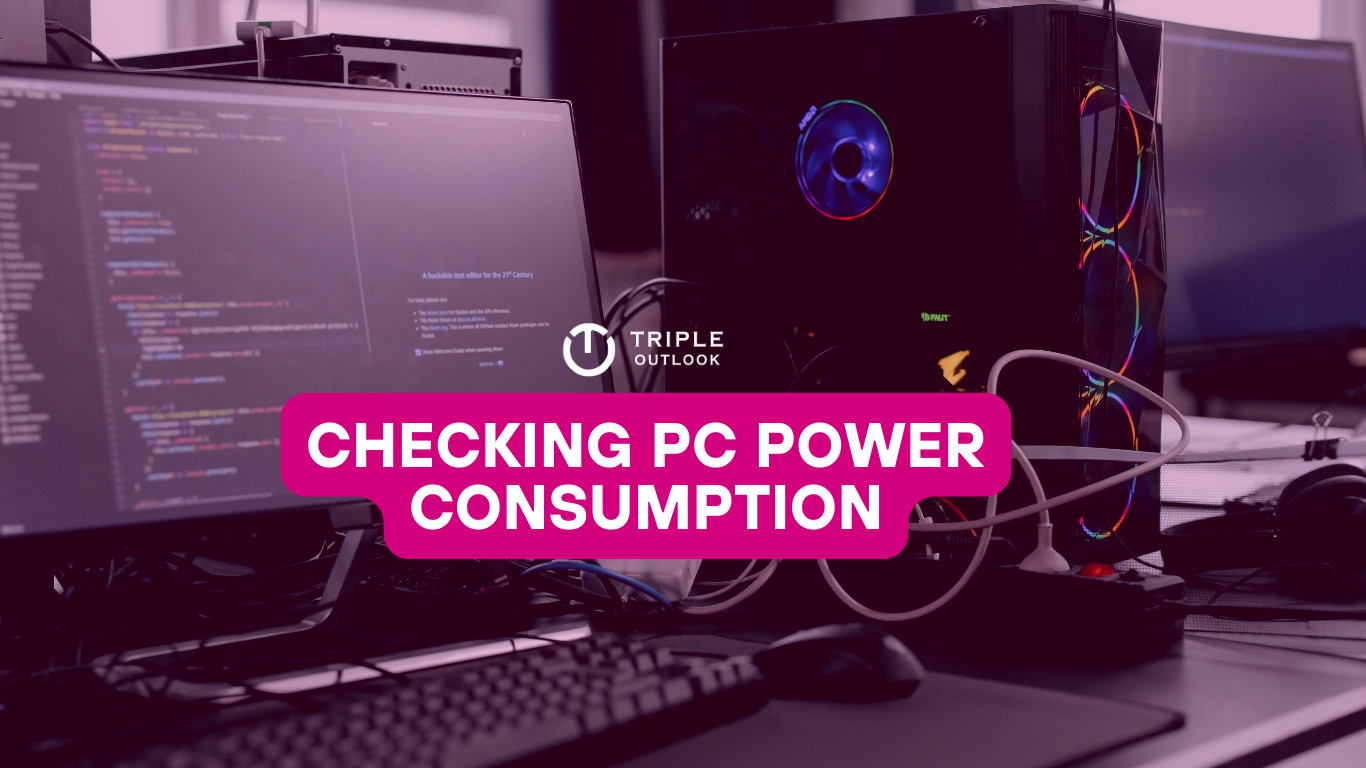How to Check Power Consumption of Your PC
Have you ever thought about the amount of power your computer consumes? Whether you’re a business person, a gamer, or just someone who enjoys browsing the internet, it’s hard to imagine life without a computer.
But did you know that the size and components of your PC greatly affect its power usage? If you’re planning on upgrading or overclocking your computer, knowing its true power consumption is crucial.
Unfortunately, many people don’t think about this important detail. In this article, we’ll dive deeper into the true power consumption of computers and why it matters. So, grab a cup of coffee, and let’s learn how to check PC power consumption in detail.
Why is it Important to Measure the Power Consumption of Your Computer?
The benefits of measuring and keeping track of your PC’s power usage are numerous.
To begin with, it can assist you in saving energy and substantially lower your electricity expenses.
Another advantage of reducing your PC’s power consumption is that it will last longer since less heat is produced because overheating is frequently the main cause of hardware failure.
Last but not least, if you intend to upgrade your computer, you should be aware of how much power it will consume so that you can complete your build appropriately. After all, each power supply can only deliver so much “juice.”
What is the Most Power-consuming in a Computer?
The CPU (Central Processing Unit) and graphics card are the two most power-hungry components in a PC. They require a significant amount of power to perform their tasks, especially when running demanding applications or playing high-end games.
The power supply unit (PSU) is responsible for supplying power to all components in a PC, and its capacity determines how much power the PC can consume. A high-end PSU can handle more power and provide better efficiency, while a low-quality one can cause power instability or even damage the components.
Other components such as hard drives and fans also contribute to power consumption, but they use considerably less power compared to the CPU and graphics card. By identifying the energy-hungry components in your PC, you can make informed decisions when upgrading or building a new system to ensure maximum efficiency and performance.
How to Use Online Tools to Check PC Power Consumption
The simplest, albeit less accurate, way to estimate (!) how much electricity your device uses is through online resources. They don’t require downloading or installation and are free to use.
You can try at least three different methods to check your computer’s power usage. Therefore, you do not need to individually measure each component.
#1 Check PC’s power usage with LocalCooling

The power used by the primary computer components can be estimated using a free program called LocalCooling, which also provides you with some options for power-saving features.
Local Cooling is a useful tool that aims to reduce your environmental impact by maximizing computer electricity usage. It provides an estimate of the power used by the primary computer components and gives you the option to modify the power-saving settings.
Just click here to download LocalCooling, then launch it on your PC. Go to the My Power tab by clicking the Settings icon. Please bear in mind that that was only an approximate estimate because how much power you use depends considerably on what you’re doing.
#2 Want a more accurate estimate? Check out the power supply calculator.

You may determine the power requirements for any individual computer component, including the processor, RAM, graphics card, storage, monitor, and even some activity scenarios, using the OuterVision Power Supply Calculator.
The OuterVision Power Supply Calculator is the most precise PC power consumption calculator on the market, and it is favored by makers of PC hardware and power supplies all over the world. Do you need to determine the power requirements for a rack in a data center? Are you building a contemporary gaming PC? A low-power HTPC media server?
While the Basic mode only requires you to input some general information about the component, the Expert mode is made to measure a PC’s component in depth. I discovered that this approach has an 80% accuracy rate.
#3 You may get a real-time and accurate power usage reading from the Watt meter.

Now that you can measure energy use in kilowatt-hours, you can decide whether items are genuinely worth leaving plugged in. Monitoring voltage, amp, frequency, and power factor allows you to assess the quality of your electricity. And you’ll be able to tell whether it’s time to get a new refrigerator or whether the small “vampire” at the outlet needs to be put down. The PN1500 can help you save energy costs and identify appliances that use too much energy so you can determine whether it is worthwhile to keep them or not.
And after that, the display will show you how much power your PC is using right now. This is compatible with other electronic gadgets as well. This is a tool that costs around $20 on Amazon, making it reasonably priced.
So, what do you think? Which one is the best option to check PC’s power usage? Now, another question that comes to mind is that of accuracy. Let’s understand it too!
How Accurate Are Calculators for Power Supplies?
Power supply calculators are fairly accurate in estimating your PC’s power consumption, but they should only be used as a general reference.
You must spend money on a watt meter to get a reading with the smallest possible margin of error.
Relevant Read: How to Tell if Your Computer is Being Monitored at Your Workplace
What Power Level Should Your Computer Use?
That greatly depends on your hardware, your work process, and the configuration of your PC.
It’s impossible to put a precise number on it. However, we can make approximations.
Here is an approximation of the power consumption of typical PCs (in idle and under load):
Low-end laptop: 30 to 100W
Low-end business PC: 50–150W High-end laptop: 40–150W
A midrange gaming computer: 70 to 350W
A high-end workstation: 100–1500W (a behemoth with spec’d out specs)
40–50W can be added for each monitor.
In Conclusion,
Checking your PC’s power consumption is a simple yet essential task that can save you money on electricity bills and help you make informed decisions when upgrading or overclocking your computer. By following the methods we discussed, you can easily monitor your computer’s power consumption and identify any components that may be using too much power. Remember to always prioritize efficiency and sustainability when using your computer, as it not only benefits your wallet but also the environment. So, take the time to check your PC’s power consumption today and make a positive impact on both your finances and the world around you.
Further Read:
- NYT Spelling Bee Answers
- NY Times Sudoku Answers
- How to Change Registered Mobile Number in Tata Play
- Key Advantages of Enterprise Mobility Solutions