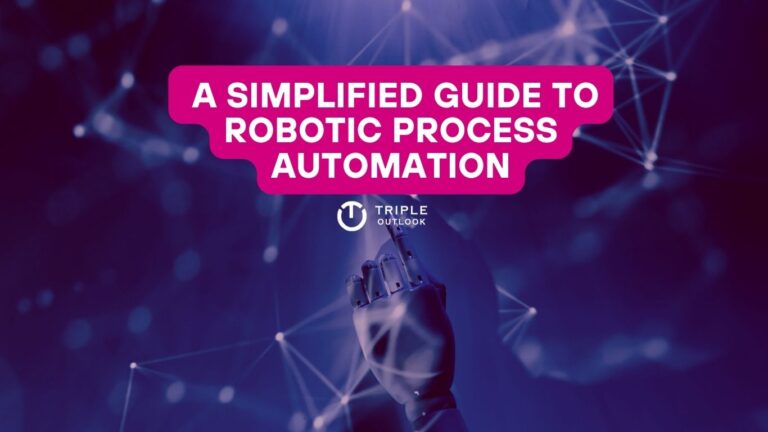Android Versions: The Extraordinary Evolution From 1.0 to Android 14
Android is the most popular operating system, with over 3 billion active users worldwide. It all started back in 2008, when the first version of Android, called Android 1.0, was released. It didn’t have a special name like the later versions.
After that, Google began giving fun names to each new Android version, based on desserts! For example, Android 1.5 was called Cupcake, and Android 1.6 was Donut. They continued this tradition in all versions. It’s like a sweet treat for each update!
Today we are going to share a quick journey of all the versions of Android – from the Android OS’s inception to the current Android version. Below is the list of Android versions with basic information:
- Android 1.0 (2008): This was the first commercial release of the Android platform, primarily designed for smartphones. It included essential features such as a web browser, email client, and support for third-party applications.
- Android 1.5 Cupcake (2009): Cupcake introduced features like an on-screen keyboard, widgets for the home screen, video recording, and playback. It also brought improvements to the Android Market (now Google Play Store).
- Android 1.6 Donut (2009): Donut introduced support for different screen sizes and resolutions, along with features like text-to-speech, improved camera functionality, and the Quick Search Box.
- Android 2.0/2.1 Éclair (2009): Éclair brought significant updates with features like multiple account support, HTML5 support in the browser, Microsoft Exchange support, and a refreshed user interface.
- Android 2.2 Froyo (2010): Froyo introduced notable features such as performance optimizations, support for Adobe Flash, USB tethering, and the ability to install applications on the SD card.
- Android 2.3 Gingerbread (2010): Gingerbread brought improvements to the user interface, introduced support for NFC (Near Field Communication) for mobile payments, added support for front-facing cameras, and improved copy-paste functionality.
- Android 3.0/3.1/3.2 Honeycomb (2011): Honeycomb was designed specifically for tablets and introduced a tablet-optimized interface, including features like a redesigned home screen, multitasking interface, and enhanced notifications.
- Android 4.0 Ice Cream Sandwich (2011): Ice Cream Sandwich merged the smartphone and tablet interfaces, introducing a unified experience. It featured a refreshed UI, resizable widgets, Face Unlock, and introduced the Roboto font.
- Android 4.1/4.2/4.3 Jelly Bean (2012): Jelly Bean focused on performance improvements and introduced features like Google Now (voice assistant), expandable notifications, improved voice recognition, and support for Bluetooth Smart.
- Android 4.4 KitKat (2013): KitKat introduced a more polished UI, translucent system bars, improved Google Search integration (replacing the search bar with a Google Now panel), and optimization for lower-end devices.
- Android 5.0/5.1 Lollipop (2014): Lollipop brought a new Material Design language, introducing a more colorful and responsive UI. It included features like enhanced notifications, multiple user accounts, and improved battery management.
- Android 6.0 Marshmallow (2015): Marshmallow focused on improving core user experience, introducing features like app permissions (granting granular control to users), Doze mode for improved battery life, and native fingerprint support.
- Android 7.0/7.1 Nougat (2016): Nougat introduced features like split-screen multitasking, quick app switching, bundled notifications, direct reply from notifications, and Vulkan API support for high-performance graphics.
- Android Version 8.0/8.1 Oreo (2017): Oreo introduced features like notification dots (indicating pending notifications on app icons), picture-in-picture mode, adaptive icons, autofill framework, and improved battery life optimizations.
- Android Version 9 Pie (2018): Pie focused on intelligence and simplicity. It introduced features like Adaptive Battery (using AI to prioritize battery power for commonly used apps), Adaptive Brightness, App Actions (predictive actions based on app usage), and a gesture-based navigation system.
- Android Version 10 (2019): Android 10 emphasized privacy and provided enhanced controls over app permissions. It introduced a system-wide dark theme, improved gesture navigation, Smart Reply in notifications, a dedicated privacy section in settings, and support for foldable devices.
- Android Version 11 (2020): Android 11 focused on three key themes: people, controls, and privacy. It introduced features like conversation notifications, a dedicated conversation section in the notification shade, built-in screen recording, improved media controls, and enhanced privacy controls.
- Android Version 12 (2021): Android 12 brought a major visual overhaul with a new design language called “Material You.” It emphasized personalization, allowing users to customize the colors, fonts, and widgets to match their preferences. It also introduced features like faster auto-rotate, improved privacy indicators, enhanced haptics, and improved compatibility for third-party app stores. (Android 11 vs 12 key comparisons you can’t miss!)
- Android 13 (2022): This is the latest version of Android OS. Android 13 emphasized more on major improvements related to user experience, user-facing features, functionality, performance, personalization, privacy, and security. From new themed icons to tailored media looks and personalized device experiences, Google has transformed the Android user experience. (Read Android 12 vs 13 Comparison)
- Android Version 14 (2023): Google has launched the beta version of Android 14 as of now. The tech giant gave a glimpse of Android 14 in the recent event of Google I/O 2023. With full focus on AI, Android 14 is much awaited by users.
Conclusion
The Android operating system has evolved significantly over the years, with each version bringing new features, improvements, and optimizations. From the early days of Android 1.0 to the latest versions available, such as Android 13, the platform has undergone a remarkable transformation.
With every update, Android OS versions have pushed boundaries, introducing groundbreaking features that have shaped the way we interact with our devices.
The Android story is far from over. It’s a story that continues to unfold, with future versions poised to bring even more groundbreaking features and enhancements. The spirit of openness and collaboration that defines Android ensures it will remain at the forefront of innovation, captivating users and empowering developers worldwide.
As we look ahead, we can feel the excitement and anticipation for what lies beyond.
FAQs Around Android Version
Android versions vary across different smartphone models and manufacturers. To determine the exact version of Android on your device,
– Open the “Settings” menu
– Scroll down to “About Phone” or “Software Information,”
– Look for the “Android Version” or “Android OS Version” section.
It will display the specific version number, such as Android 11, Android 12, or a later version, that your device is running.
The latest and newest Android version is Android 13. It was released last year in 2022.
To update the Android version on your device, you can follow these general steps:
– Go to the “Settings” menu on your device
– Find the “System” or “Software Update” option
(Note: The exact location may vary depending on your device manufacturer and Android version.)
– Look for the “Check for Updates” or “Download Updates” option.