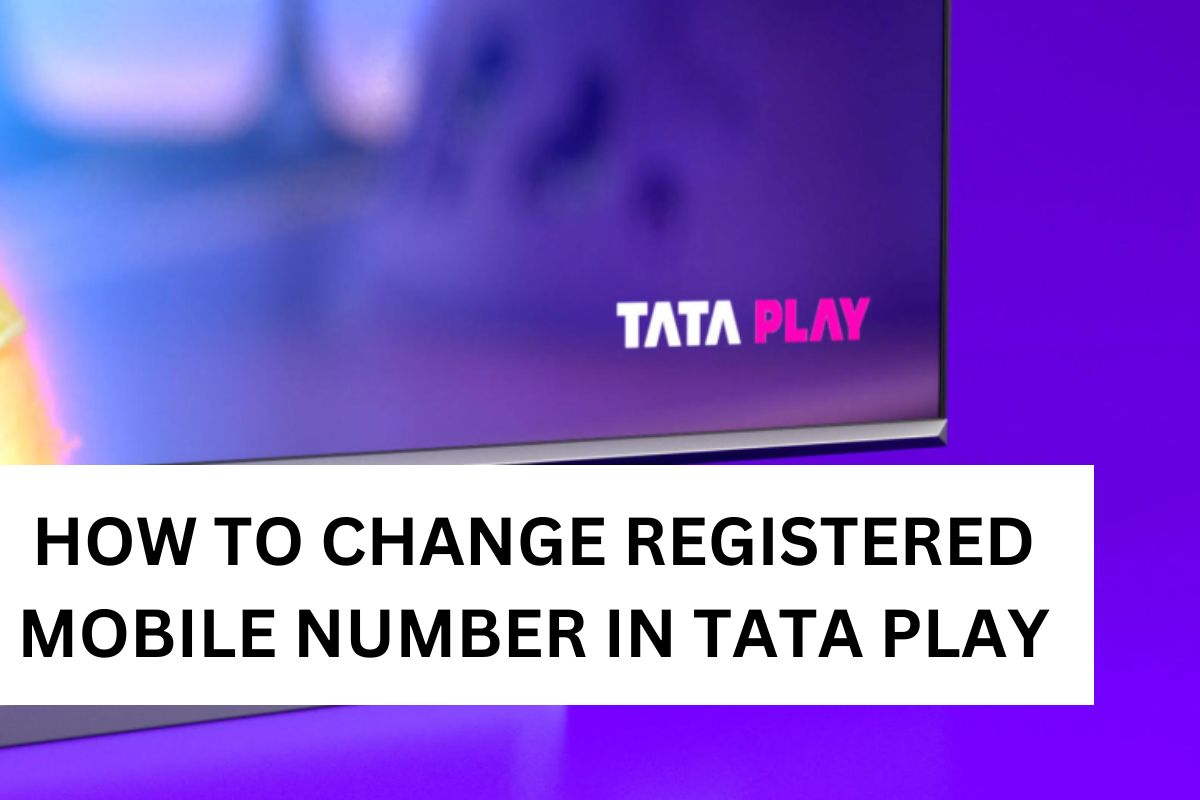The term “Threads” has taken the internet by storm. Everyone is talking about it and giving mixed reviews. So, what exactly is it? Let’s find out.
Instagram just launched a new app called Threads. It’s kind of like Twitter but with a twist.
Threads is an exciting new application developed by Instagram, designed to provide users with a unique platform for sharing text updates, engaging in conversations, and discovering like-minded individuals.
In an official statement, Meta expressed their intention to leverage Instagram’s strengths and expand them into the realm of text-based communication. They aim to create a positive and creative space for users to freely express their ideas and connect with others.
Threads aim to compete with Twitter’s dominance in the social media landscape and provide users with an alternative platform for sharing their thoughts and interacting with others. Let us understand it thoroughly.
What is Threads App for?
Instagram Threads app is a social media platform that allows you to share your thoughts, and ideas in a text-based format.
You can write text updates, kind of like mini blog posts, and let your friends and followers know what you’re up to.
But it’s not just about writing words. You can also –
- Add links to interesting websites
- Share cool photos or carousels
- Even upload videos up to 5 minutes long!
Well, the Threads app is a bit like Instagram’s little sibling. Just like on Instagram, you can follow your friends and favorite creators, the people who inspire you. It’s a great way to stay connected and see what they’re doing, just like flipping through a digital magazine filled with awesome stuff.
One important thing to know is that Threads was made with your safety in mind. You have control over who can talk to you and reply to your posts. You can even use special filters to hide replies with specific words you don’t want to see. It’s like having your superhero shield to keep the conversation positive and friendly.
Hype Around Threads & Instagram Same Account
If you use Instagram too, your Threads account is connected to it. That means you can easily share your Threads posts to your Instagram story. It’s like spreading the love and letting more people see what you have to say or show.
Threads is all about expressing yourself and connecting with others who share your interests. It’s a great app where you can share text updates, useful links, photos, and videos. You can follow friends and creators, control who talks to you, and even share your posts on Instagram.
Key Features of Threads App
- Text Updates: You can share text updates with your followers and friends on Threads.
- Links, Photos, and Videos: In addition to text, you can include links, photos, and videos up to 5 minutes long in your posts.
- Instagram Story Integration: You have the option to share your Threads post directly to your Instagram story.
- Cross-Platform Sharing: You can share your Threads post as a link on other social media platforms or messaging apps.
- Following and Connecting: Just like on Instagram, you can follow and connect with friends, as well as creators who share your interests.
- Control Over Conversations: You can manage who can mention you or respond to your posts within Threads.
- Hidden Word Filters: Similar to Instagram, you can add obscure words to filter out replies that contain specific terms.
- User Blocking and Reporting: You have the ability to block, restrict, or report profiles on Threads if needed.
- Account Sync with Instagram: Any accounts you block on Instagram will automatically be blocked on Threads.
- Safety and Community Guidelines: Threads enforces Instagram’s Community Guidelines to ensure a safe and positive user experience.
- Accessibility Features: Threads app has accessibility features like artificial intelligence-generated image descriptions and screen reader support.
- Future Compatibility: Threads aims to become compatible with the ActivityPub protocol, allowing interoperability with other social apps in the future.
Those using Twitter might say that it looks like a Twitter app. So the question comes in mind – Is threads same as Twitter? Well, the answer is YES. Both intend to serve a common purpose but have unique segments, specifications, limits, etc. Let’s find out the key difference between Threads and Twitter.
Threads Vs Twitter: Which Platform Fits Your Style?
Threads and Twitter are like two superheroes with different powers. While Twitter has been around for a while and has lots of users, Threads brings its own unique style to the party. It’s like a fresh breeze in the world of social media.
| Differentiators | Threads App | Twitter App |
| Purpose | Share text updates, links, photos, and videos tweets | Share short messages called tweets |
| Character Limit | 500 characters | 280 characters (unverified) |
| Multimedia Sharing | Allows sharing of photos and videos up to 5 minutes | Limited to sharing photos and videos (shorter duration) |
| Video Length | 5 minutes | 2 minutes 20 seconds |
| Profile Import | Requires Instagram account for account creation | Requires an Instagram account for account creation |
| Thread Creation | Requires hitting enter 3 times | Requires a single click on plus button |
| Likes Visibility | Not visible on other profiles | Separate tab to view profile likes |
| Content Rules | Follow Instagram’s rules, muting, and blocking | Twitter’s content rules |
| Ads | Launched without ads | Ads present on Twitter |
| Blue Badge | Verified Instagram accounts retain badge on Threads | Available for $8/month with an increased character limit (25,000 characters) |
| Privacy | Emphasizes connecting with a close circle of friends | Emphasizes public nature and broadcasting to followers |
I hope your question “Is Instagram threads like Twitter?” has got answered in the above comparison table. Threads app is somewhat similar to Twitter but with a new user interface (UI), user experience (UX), Character limits, multimedia support, and privacy features.
Threads by Instagram is available for both iOS and Android users in over 100 countries. It’s coming out at a time when Twitter is facing some challenges, so it’s aiming to be a strong competitor. People like news publishers, politicians, and other important folks might use Threads to connect with their followers.
How does Threads use User Data?
Threads app collects various types of data that can be connected to your identity. This includes information such as your location, browser history, financial details, purchase history, and even health data. Additionally, the app may collect identifiers, sensitive information, and personal contact data, as indicated by the App Store.
Creators of Threads also track the content you post, how you use the app, and its diagnostics. However, it’s important to note that how Threads uses this data can differ based on your age and the specific features you use within the app.
The collection of this data allows Threads to provide personalized experiences and tailor content based on your preferences. However, it’s crucial to be mindful of your privacy and ensure that you are comfortable with the information being collected. You can review the app’s privacy policy to understand how your data is handled and make informed decisions about your usage of the app.
Next What?
In the future, Threads plans to work with something called the ActivityPub protocol. It’s a way for different social apps to connect with each other, kind of like how email works. This means that Threads could connect with other apps like Mastodon and WordPress, giving you even more options to connect with people who share your interests.
So, that’s Threads App in a nutshell! It’s a new app by Instagram that lets you share text updates, connect with friends and creators, and have conversations. It’s like Twitter but with Instagram’s style and some cool features. Hope you found this post insightful!
Read our next blog on “How to Use Threads App on iPhone“