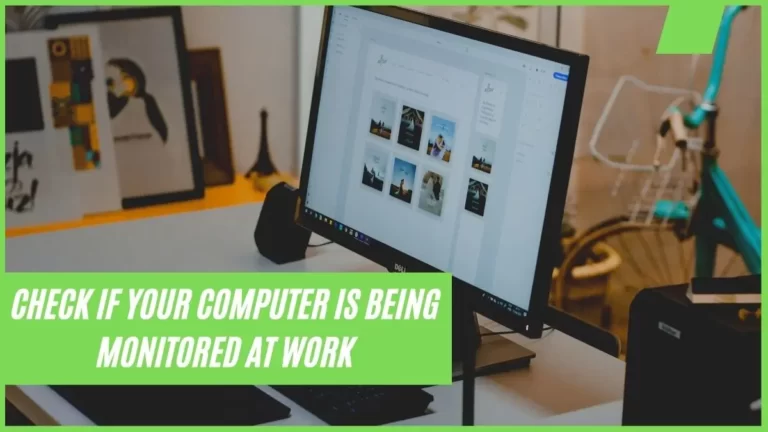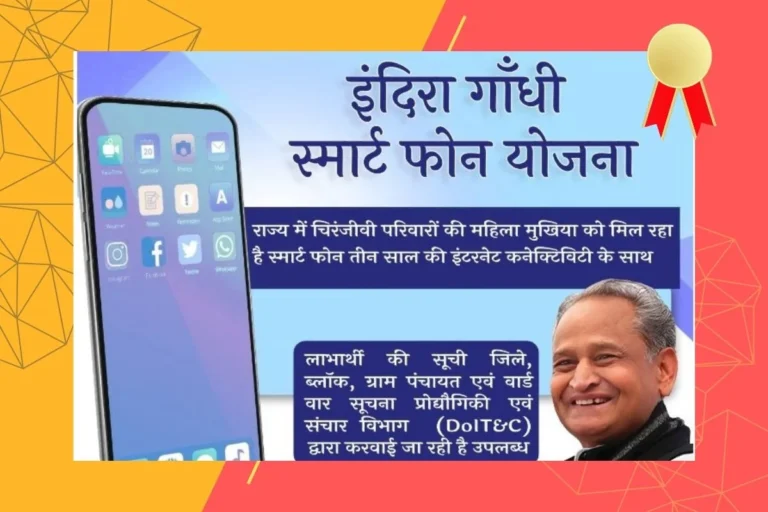How to find Jio Fiber Service ID
If you’re a Jio Fiber user and finding it tricky to find Jio Fiber Service ID, worry not! Your Jio Fiber ID, also known as a service ID, is a crucial piece of information for managing your account and accessing various services. Here’s a simple guide to help you find your Jio Fiber Service ID effortlessly:
What is Jio Fiber Service ID?
The Jio Fiber Service ID is a unique identifier assigned to each connection, crucial for account management, bill payments, and technical support on the MyJio app and website.
Jio Fiber uses multiple formats for service IDs depending on your location and the date your connection was activated.
Here are some possible formats and their corresponding number of digits:
| Format: | Number of Digits: |
|---|---|
| 10-digit numbers | 10 |
| 12-digit numbers | 12 |
| 15-digit alphanumeric codes | 15 |
Why You Need Your Jio Fiber Service ID
Your Jio Fiber ID is essential for several reasons:
- Access MyJio App: Login to MyJio to manage your account, pay bills, and check data usage.
- Viewing Bills: Your Jio Fiber ID is on the bills, making it easy to track your usage.
- Plan Changes: Provide your Jio Fiber ID for plan upgrades or downgrades.
- Requesting Support: Help Jio customer care assist you promptly.
Multiple Ways to Find Your Jio Fiber Service ID
There are several ways to find your Jio Fiber “Service ID”:
1. MyJio App:
- Download the MyJio app from the Google Play Store (Android) or App Store (iOS).
- Open the MyJio app and log in with your Jio number or JioFiber registered mobile number.
- Select the JioFiber option.
- Your JioFiber “Service ID” will be displayed on the app’s home screen, usually under your name or registered mobile number.
2. JioFiber Website:
- Visit the official JioFiber website: https://www.jio.com/.
- Click on the My Account option.
- Sign in using your Jio number or registered mobile number.
- On the My Account dashboard, your JioFiber “Service ID” will be displayed.
3. Welcome Email:
- When you first activate your JioFiber connection, you will receive a welcome email from Jio.
- This email will contain your JioFiber “Service ID” and other important information.
- You can search your inbox for this email using keywords like “Jio Fiber,” “Welcome Email,” or “Service ID.”
4. Jio Set-Top Box:

- If you have a Jio Set-Top Box, you can find your JioFiber “Service ID” through the settings menu.
- The specific steps may vary depending on your Set-Top Box model.
- Refer to your Set-Top Box manual or contact Jio customer care for assistance.
5. Jio Fiber Installation Receipt:
- Your JioFiber “Service ID” should be mentioned on the installation receipt you received when your connection was installed.
- You can check your files for this receipt.
6. Contact Jio Customer Care:
- If you are unable to find your JioFiber “Service ID” using any of the methods above, you can contact Jio customer care.
- You can call them on their toll-free number 1800-88-9999, chat with them online through the MyJio app, or visit a nearby Jio store.
Additional Tips:
- Your Jio Fiber “Service ID” is vital for online account access, service management, and customer care.
- Keep your “Service ID” safe and easily accessible.
- For any assistance, contact Jio customer care.
Now, finding your Jio Fiber “Service ID” is a breeze. Manage your account hassle-free and enjoy uninterrupted Jio Fiber services!
In summary, your Jio Fiber ID acts as the key to accessing and managing your entire Jio Fiber experience. It facilitates a smooth and secure interaction with Jio’s services and enables you to utilize your connection to its full potential.