If you’re an Android user, chances are you’re quite familiar with Google’s default calling app – Google Phone App, also known as the dialer. It’s the go-to app for making calls and sending texts for many Android users. However, there’s one thing about the app that tends to bother a lot of people – the call recording announcement.
When you record a call using Google’s dialer, the app announces to both parties that the call is being recorded. And when you’re done recording, it plays the message “Call recording finished.” While it’s important to notify the other party before recording a call (depending on your location’s laws), Google’s method of forcing the announcement every time isn’t the most convenient or user-friendly.
In this article, we’ll take a closer look at why the call recording announcement can be obnoxious and explore some possible solutions to make call recording a smoother experience for Android users. So, let’s dive in!
Why disable call recording pre-announcement in the Google Phone app
Today’s smartphones virtually all come with the Google phone app pre-installed, including models from Nokia, Samsung, OnePlus, Vivo, Oppo, IQOO, Realme, Xiaomi, Poco, Motorola, Sony, and Honor. Several local phone brands also support the app. As a result, this is a fairly universal rule that should apply to the phone.
Additionally, Google Dialer reads the text and announces the call recording using text-to-speech technology. To solve this problem, we employ a different text-to-speech solution. The update might make it impossible for the Google Phone app to record an audio file for playback as an announcement and keep it muted as a result. Utilize the Google Phone app because Google may resolve this problem in a future release.
Depending on the Android version you are using and the phone model you are using, some of the options described below may be in a separate place. In the event that you are unable to locate the appropriate option, kindly use the settings app’s search function.
How to Disable This Call is Now being Recorded
- Firstly, Install the TTSLexx app from Play Store.
- Then open Settings > System > Accessibility on your Android phone.
- Then go down and choose “Text-to-speech Output”.
- Tap on the Preferred engine and change the value to “TTSLexx” from Speech Services by Google. Confirm the subsequent standard warning.
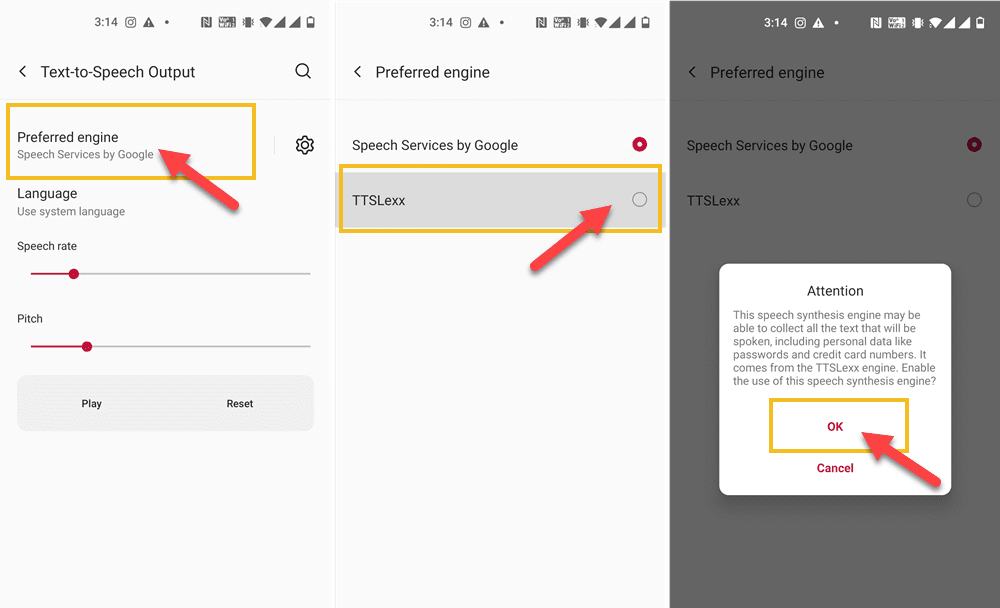
- Then head to Settings > Apps & notifications > See all apps on your phone.
- Scroll and find the “Phone” app. Tap on it to open its details.
- Click on “Storage and cache”. Then tap on “Clear storage“.

- It’s done! Now Open the Phone app and make a call and start recording to see the magic.
You can change the Text-to-Speech provider back to “Speech Services by Google” if you are unsure about the app. Until the Phone app updates its data or if you restart the phone, the call recording announcement will still be disabled. You can repeat the process whenever the call announcement becomes active one more time.
When you record an active call, the alarm will start playing before the call is connected. You won’t be able to hear any kind of recording indication when you pick up the phone when someone is recording the call. An XDA developer discovered the method to turn off the call recording announcement. Watch this space for more advice of this nature.
The Google Phone app is unable to properly generate the audio file to play the announcement due to a likely bug or compatibility issue. The call announcement continues to play, but no one can hear it because the audio file is silent.
The app is 100 percent secure. You are seeing a typical warning that is displayed when you switch input methods. The app does not connect to the internet, or collect, or store any personal data. Your device’s memory stores all of your information securely.




